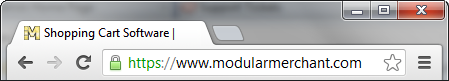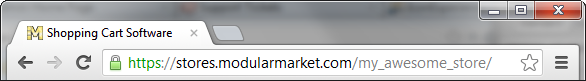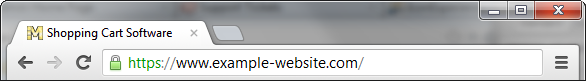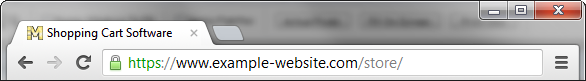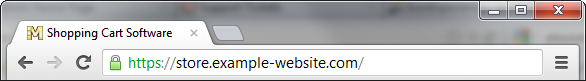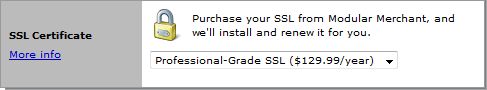|
What is an SSL Certificate, and do I need one? |
 |
What is an SSL Certificate?
An SSL (Secure Socket Layer) Certificate is a file containing the "fingerprint" of your server and your domain name. This fingerprint is encoded for security, so that it cannot be forged. The certificate allows pages of your website to be viewed in a secure "https" environment. The unique, encoded fingerprint lets other services, such as credit card processors, know that your website is the one that it claims to be, and that any sensitive information passed through it is secure.
What does the SSL Certificate do?
The SSL Certificate allows webpages to be loaded in a secure, encrypted environment. You can tell if a webpage is being displayed in a secure environment because the "http://" in the web address will be replaced with "https://" and a padlock icon will usually be displayed next to the website's address. (See following example).

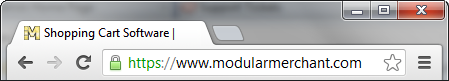
A webpage secured by an SSL Certificate will display "https" in its address, and usually display a padlock icon.

When a webpage is loaded in a secure "https://" environment, the page content is encrypted by the server before it is displayed on-screen, so that it cannot be read by third parties — such as bots or malware. This keeps your customers' data (credit card numbers, personal information, passwords, etc) safe and secure.
Do I need an SSL Certificate?
Any website that handles personal or credit card information needs an SSL Certificate. In addition to the protection an SSL Certificate provides, credit card companies will only accept transactions that come from a secure "https" website.
Since every ecommerce website meets the criteria listed above, it can be assumed that if you have an online store, then it needs an SSL Certificate.
Fortunately, Modular Merchant provides many SSL Certificate options. Some of our shopping cart software plans even include an SSL Certificate for free.
 |
SSL Certificate options |
 |
Option 1: Free shared SSL Certificate
All new Modular Merchant accounts start out in our "starter" area. The URL (website address) of a brand new account will be something like this:
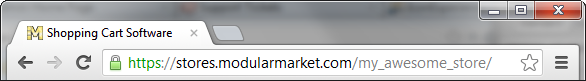
Disclaimer: Your online store's level of awesomeness may differ from our example.
This starter area includes a free shared SSL Certificate. As long as an account remains in this starter area, it will use this shared SSL Certificate, and there's no need for anything more. Accounts may stay in the starter area as long as they like. Many businesses have run their shopping carts from this default location very successfully.
Option 2: An SSL Certificate for your domain name
But the next logical question is, "can my store be hosted under my domain name instead?" The answer is an emphatic YES!
Modular Merchant has many hosting options available. Stores can be hosted under a domain name or a subdomain. Some examples include:
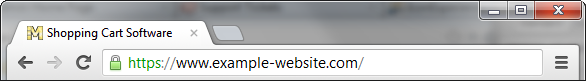
An example of a store hosted under a domain name, where the shopping cart's home page is the home page of the website.

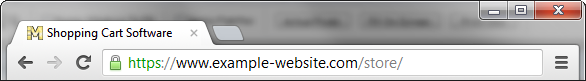
An example of a store hosted under a domain name, where the shopping cart is installed in a subdirectory named "store".

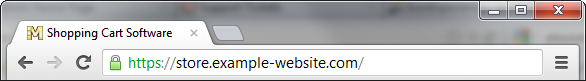
An example of a shopping cart hosted under a subdomain named "store".

Each of those is a viable hosting option, and each one would require an SSL Certificate. This is because SSL Certificates are assigned to a site's subdomain — such as "www", "store", etc. For example, if your website is split into two subdomains, such as http://www.example-website.com and http://store.example-website.com, and you want them both to be secure, then you will need two SSL certificates: one for the "www" subdomain and a second for the "store" subdomain.
Clients who host their store under their domain name may either obtain an SSL Certificate from a third-party and install it themselves, or they may purchase one from Modular Merchant. If an SSL Certificate is purchased from us, then we'll configure, install and maintain it on their behalf.
 |
Modular Merchant SSL Certificates |
 |
Those who don't fancy the idea of dealing with CSRs, CRTs, Private Keys and two-factor authentication can purchase their SSL Certificate directly from Modular Merchant and we'll configure, install and maintain it on their behalf. You'll never need to mess with a CSR, CRT or other SSL-related acronyms ever again!
Modular Merchant provides two levels of SSL Certificates, starting at just $69.99 a year! Pick the one that will best meet your needs!
Standard Grade SSL Certificate
- Price: $69.99 per year
- Fully managed SSL Certificate, configured, installed and maintained by Modular Merchant.
- 2048 bit root strength
- 256 bit encryption strength
- Universal Compatibility with all browsers, cell phones, mobiles, and devices
- WebTrust compliant
- Clickable Secure Site Seal
- $1k Warranty - underwritten Liability Program
Professional Grade SSL Certificate
- Price: $129.99 per year
- Fully managed SSL Certificate, configured, installed and maintained by Modular Merchant.
- 2048 bit root strength
- 256 bit encryption strength
- Universal Compatibility with all browsers, cell phones, mobiles, and devices
- WebTrust compliant
- Clickable Secure Site Seal
- $10k Warranty - underwritten Liability Program
 |
How do I add a managed Modular Merchant SSL Certificate to my account? |
 |
Adding a managed SSL Certificate to your Modular Merchant account is easy!
Within your store's Administration Area, go to [Admin > Manage Modular Merchant Account]. On that page, simply select the desired SSL Certificate product from the menu and click the "Update" button.
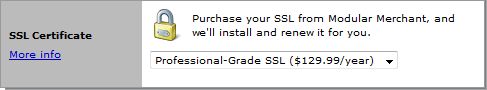
Add a managed Modular Merchant SSL Certificate to an account, and leave the crazy security acronyms to us.
Once the request to add an SSL Certificate is submitted, one will be added to your account ASAP. Installation of a new SSL Certificate typically takes several hours. Once it is ready, you will receive a Support Ticket containing a confirmation of the installation of the SSL Certificate and sample HTML code that you can add to any page of your store to display a secure SSL Certificate badge of authenticity. |